Is having a cheat sheet for Microsoft Excel formulas worth it? After all, can’t Excel users simply search for what they are looking for using Excel help? While I agree that help is available from Microsoft, a cheat sheet can show you functions you may not have been aware exist.
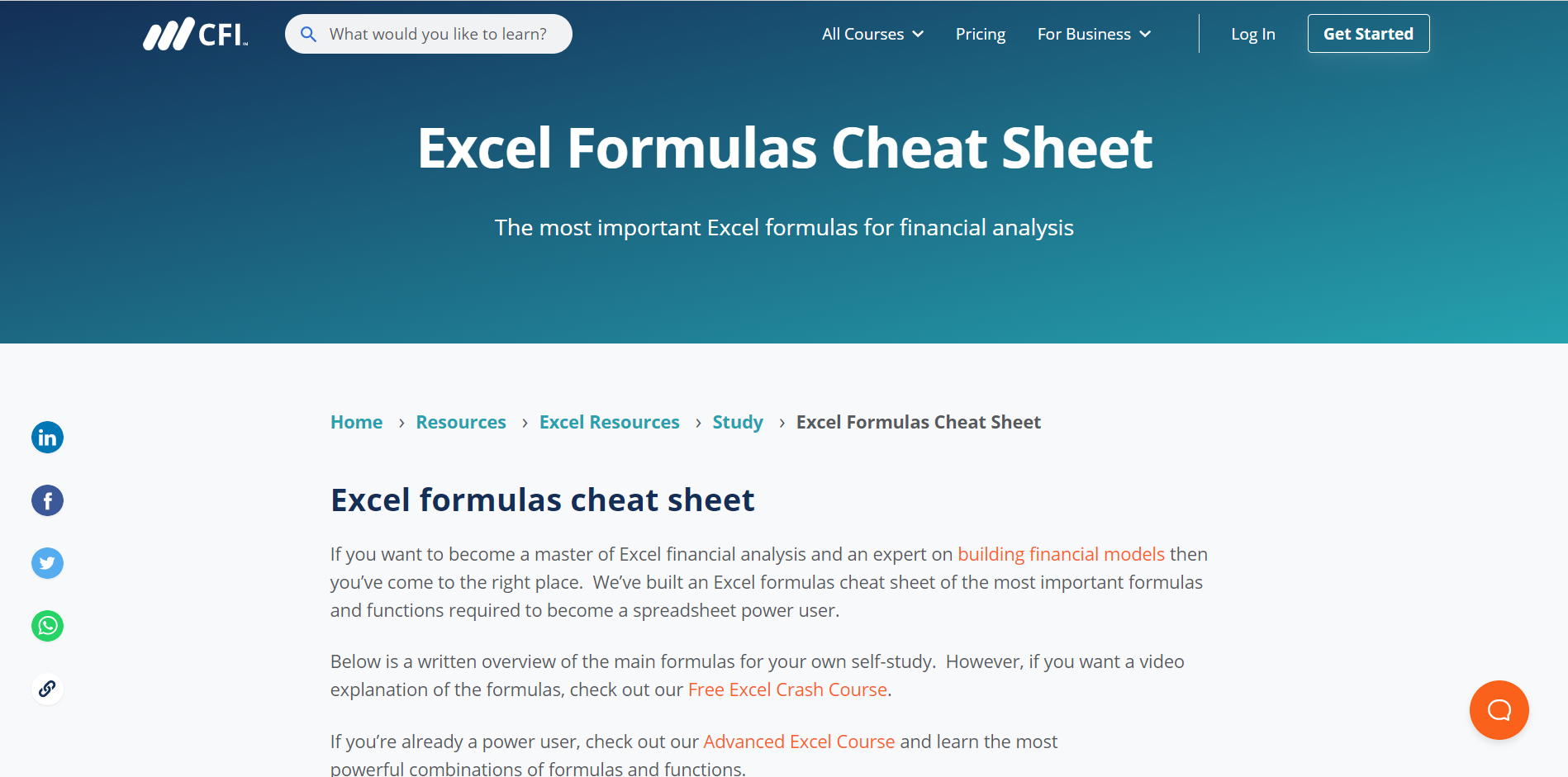
For instance, do you know about AutoSum? Would you if you didn’t read it hear? It’s not an actual function, but a sequence of keystrokes that can help you when summing up a group of numbers.
Without a cheat sheet, would you have known about the difference between NPV() and XNPV()? It’s possible, but a cheat sheet will remove all doubt.
Of course, the cheat sheet in question should have the right information for you to know. That can be subjective as to what should be included on the sheet. It’s also a tradeoff between including too much information and leaving out what some may deem important. Cheat sheets that contain too much information are borderline not cheat sheets any more.
Microsoft Excel Formulas Cheat Sheet
The Corporate Finance Institute has made available its Excel formulas cheat sheet. While it isn’t the only cheat sheet available with this topic, it comes from a recognized source. This isn’t only lip service for the organization. The information they provide is likely relevant to those who are in the finance field. Therefore, the information on its cheat sheet is likely to hold value for these financial types.

It’s true that Excel can be use for other purposes than finance. But let’s face it. That majority of people who are hardcore Excel users will have at least some financial background.
Here is a summary of the cheat sheet:
Cost: Free
Access: Via Website
PDF Version?: No
Other Useful Features
The cheat sheet is an page on the organization’s website. To reference it frequently, you’ll want to bookmark the page. The sheet has intermittent links that you’ll find useful including:
-
- List of Excel shortcuts
- Link to an explanation of the INDEX()-MATCH() combination!
- AutoSum link (described previously)
- Information on how to consolidate data from multiple workbooks
- Links to additional resources
What’s the Catch?
Nothing much, other than possibly signing up for a free Excel crash course, which you aren’t required to do for the cheat sheet access. If you do sign up, you’ll be on the organization’s mailing list. They will send you offers for future finance courses that do cost money. You are always welcome to unsubscribe if you don’t feel these courses are right for you.
Bottom Line
This cheat sheet is useful for people who want a quick reference to financial functions in Excel. It’s free of charge and does not require signing up to use the sheet.